We’re making changes to our Buy Box feature! The new Buy Box feature will slowly be implemented across all premium accounts over the next few days (starting March 25th, 2014). The change with this feature requires that you store your Amazon Merchant ID and Marketplace ID in your Synccentric account. Please follow the steps below:
Step 1: Accessing Your Amazon Merchant ID and Marketplace ID:
To get your Amazon MWS details (Merchant ID and Marketplace ID) you must sign up to MWS. To register for Amazon MWS, sign up using the appropriate link:
US: http://developer.amazonservices.com
UK: http://developer.amazonservices.co.uk
DE: http://developer.amazonservices.de
FR: http://developer.amazonservices.fr
JP: http://developer.amazonservices.jp
CA: http://developer.amazonservices.ca
Click Sign up for MWS and then log in to your Amazon account (or Register)..
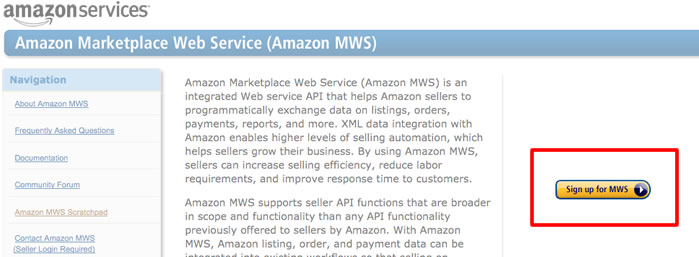
Select ‘I want to use an application to access my Amazon seller account with MWS.’ as shown by the screenshot below.
Application name: synccentric
Application’s developer account number: 9686-0980-9446
Click Next.
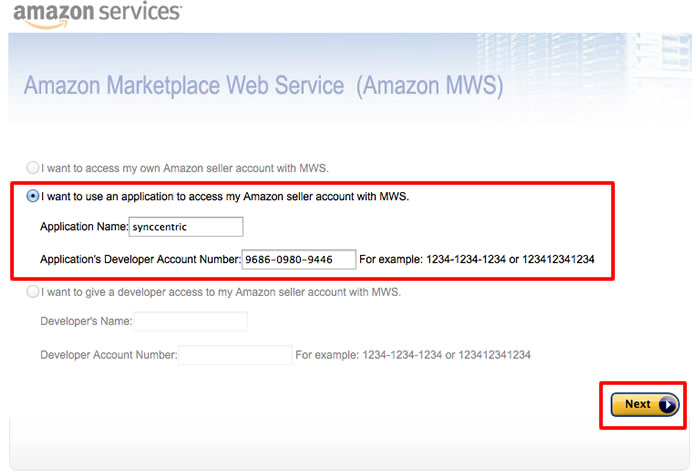
Agree to the terms on the next page to continue.
Copy your Merchant ID and Marketplace ID:
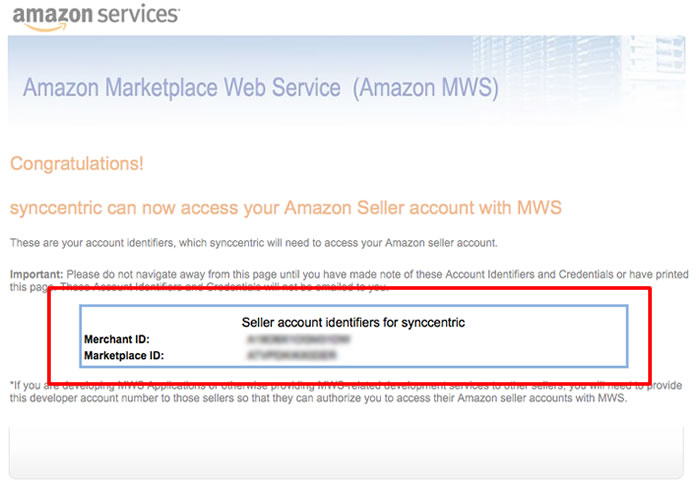
Step 2: Storing Your Amazon Merchant ID and Marketplace ID in your Synccentric Account:
Save the Merchant ID and Marketplace ID in your synccentric account under ‘Settings’.
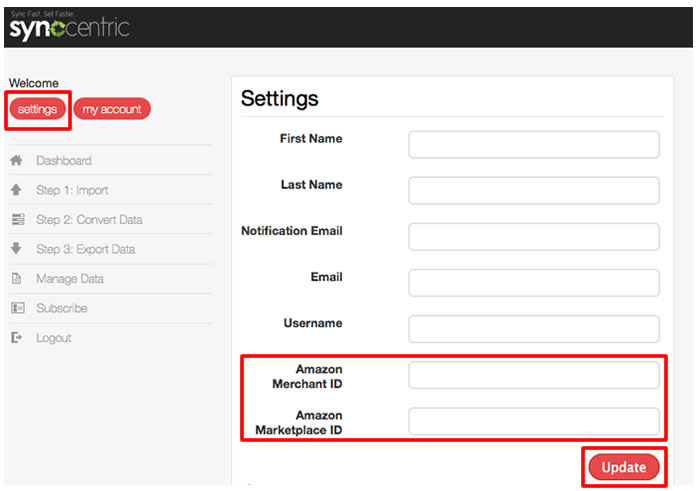
Note: This will not activate the new buy box feature unless the feature is already installed on your account. If it is not installed on your account, it will be within the next few days.

